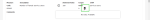Approve (or reject) an assessed PBA Performance Based Acquittal
Performance Based Acquittal
-
Login to the Contract Management Portal. (Refer to Options to access the Contract Management Portal)
-
Click
 Buyer Service Procurement app.
Buyer Service Procurement app. -
Click the Form Id number (i.e. WO0000XXX) to commence the process to approve the acquittal.
Tip The P2i Contract Manager can view all assessed PBAs waiting for their approval/rejection.
Work Orders
 Work Item is known by many names ... report, acquittal, form, work order. for each Service Outlet display in the Pending list with the Submitted Date and Status of Assessed.
Work Item is known by many names ... report, acquittal, form, work order. for each Service Outlet display in the Pending list with the Submitted Date and Status of Assessed.Click
 to narrow down the list and filter for a value in the Funding Schedule Number (i.e. the contract number), Funded Organisation, Service Outlet Name, or Service Outlet Number.
to narrow down the list and filter for a value in the Funding Schedule Number (i.e. the contract number), Funded Organisation, Service Outlet Name, or Service Outlet Number. -
Review the work item.
-
Click Status to view any comments entered by either the P2i Contract Officer or Organisation Director.
-
Click each Item to expand the reported data (i.e. Achieved Values, Comments, Notes and Attachments)
-
Click View Previous Periods Data to make the data from previous reporting periods available.
-
-
Make a decision and chose the respective button - Approve or Reject.
-
Click Reject.
-
Enter relevant Comments and click Reject.
Tip Comments are viewable by the P2i Contact Officer and NOT the Funded Organisation.
Please provide meaningful comments. -
Click Go To Completed.
Note The Status of the work item displays as Department Approved.
If the service outlet has submitted all required reports for the period, the P2i Contract Officer can recommend payment. Refer to Recommend payments.
Note The Status of the work item displays as Assessment Rejected.
The work item is returned to the P2i Contract Officer for rejection to theFunded Organisation (Service Outlet Data Entry) for rework and resubmission.